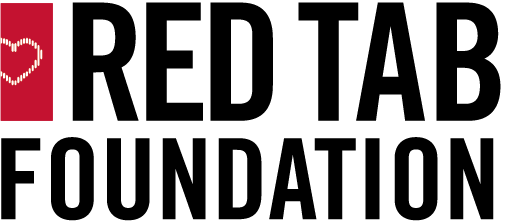Attention: The Red Tab Savers program is going into a temporary hiatus due to a back-end technology issue in the US. The program will return in the first half of 2025. If you are currently enrolled in Savers or utilizing the Quber app sponsored by Red Tab Foundation, please check your email inbox for more information from support@qubersavings.com and redtabfoundation@levi.com. In the meantime, join the waitlist to get notified when Savers is back!
How it Works
Download the QUBER App
Sign up, and then join the Red Tab Savers Challenge.
Join Savers Challenge
Register for a QUBER account and select “Red Tab Foundation” under Organization.
Earn Rewards
It’s easy! Savings and rewards will automatically deposit into your QUBER vault each month.
Save to Win
After the first 6 months, keep saving anywhere in the QUBER app for a chance to win monthly prizes.
More Information:
Scroll down to read the Savers FAQ, or download the Challenge Toolkit.
About the Challenge
Red Tab Savers is a Red Tab Foundation program designed to help hourly LS&Co. employees build a habit of savings and equip them with a short-term emergency fund. The program is a partnership between RTF and the QUBER app.
This tried and true program has helped 1,900+ employees save over $1,000,000 of their own money since 2015.
Frequently Asked Questions
What’s Quber?
-
QUBER is a partner that provides the technology that powers the Red Tab Savers platform. Red Tab Foundation is funding your ability to participate in the program, so you will never be charged a fee, no gimmicks, no catch. QUBER is in charge of customer support for the payment and technical questions related to Red Tab Savers, so if you need anything, be sure to contact them at support@qubersavings.com. If you need other assistance with the program, you can reach RTF directly at redtabfoundation@levi.com.
-
In short, yes. Hundreds of Levi's employees in Canada have finished the Red Tab Savers program with QUBER with no problem. The Red Tab Foundation is funding your ability to participate in this challenge with QUBER. They will never charge YOU any fees or try to sell you anything while you are enrolled in the program. If you need to, you can cash out from your QUBER Vault in part or full at any time by visiting your Red Tab Savers Challenge and pressing the "Cash out" button in the middle of your screen. It will take 2+ business days for the money to arrive back in your personal bank account.
Sign Up & Eligibility
-
Any LS&Co. employee who meets the following requirements:
* Is at least 16 years old
* Household earns at or less than 140% of your area's median income. Not sure if you qualify? View the Income Thresholds by Location
* Works at an LS&Co. retail store or distribution center in the US or Canada
-
You’ll need a smartphone or tablet that can download apps, your 6-digit LS&Co. employee ID number, a general idea of your household income, and your social security number. To complete the sign-up process, you’ll need to connect your bank account to the app using your online banking username and password to make deposits into your QUBER Vault and save.
-
As a non-profit, the Red Tab Foundation has to ensure that we’re giving match funds to people who need it most. That’s why we have an income limit. To participate, you need to make at or below 140% of your area's median income. You can see this in the chart at the bottom of this page.
Within a few weeks of linking your bank, RTF will randomly select a few participants and request verification of the income you provided during the time of sign-up. We’ll then provide instructions on how to upload your document to our secure portal.
-
If you participated in Red Tab Savers previously in the United States when we used EARN or SaverLife, YES you are welcome to participate one more time with QUBER! We hope you enjoy the experience of the new program on the QUBER app. If you have participated with QUBER, you can only join the program once.
-
Starting in August 2023, minors can also participate in Red Tab Savers with the help of a parent or guardian. This bank account created through QUBER will need to be created in the parent's name and their identity may need to be verified, however withdrawals and deposits may link to the employee's bank account.
To create an account:
Begin the sign up process for QUBER with the employee's name and EID and contact information
Connect to employee's bank account for monthly deposits and to cash out
Select Challenge start date and the frequency of withdrawals
Have your parent or guardian open the Quber deposit account with their full name, home address, birth date, and social security number
Parent or guardian may need to verify identity further through the KYC process. If this is required, QUBER will email employee to their sign up email looking for further information
For questions or troubleshooting, send an email to support@qubersavings.com
How Does It Work?
-
Nope, none of those! The Red Tab Foundation is an independent 501(c)3 nonprofit dedicated to helping LS&Co. employees be financially secure. We simply want to help you create your own safety net in a financial emergency. We are funding your ability to participate in the Red Tab Savers challenge through QUBER. You can pull out your money at any time or skip a deposit, no sweat.
-
You will receive rewards for your savings for a period of six months from the time you begin saving (up to $240 saved). After the first six months, you’ll be automatically entered to participate in the Red Tab Save to Win Sweepstakes, where you can win monthly prizes if you continue saving for an additional year. You can continue to access other Challenges on the QUBER app after the Red Tab Savers and Red Tab Save to Win Challenges end.
-
We hope you do! Once you’ve gotten in the habit of saving each month, it has the potential to do a lot for your financial future. However, RTF will only match six months’ worth of savings. After the first six months, you can participate in the Red Tab Save to Win Sweepstakes for a chance to win monthly cash prizes from RTF if you keep saving, for one additional year.
We’ll give you a boost at the beginning, and the rest is up to you!
-
What you do with the money you save as a Red Tab Saver is up to you. We hope you’ll consider hanging on to your savings as a short-term emergency fund, but if you need to use it to address a pressing issue, that’s what it’s there for! The important thing is that you flex your “savings muscle” and get in the habit of putting aside some savings each month.
-
Yes! You can withdraw funds at any point during the six-month savings period. After you make a transfer to The Vault, it needs to stay there for 5 days. After that, you can select “Cash out” in the app to send your savings and/or your incentives back to your bank account - keep in mind this will take 2+ business days to process.
-
Yes, you can. You will find a Stop /Cash out button on the Challenge screen. After you tap the Cash out button, tap ‘Cash out & Quit’ to stop the Challenge.
-
You can sign up to participate until September 6th, and your first savings withdrawal will happen on September 8th. If you selected the option to save $40 once a month, QUBER will move funds from your bank account to your QUBER Vault on the first payday of each month. If you selected to save $20 biweekly, QUBER will withdraw funds to your QUBER Vault every other week.
-
5 Days after your deposit is made into your Vault, your match reward will be automatically applied to your QUBER account. You can cash out these rewards at any time, though we highly recommend you leave them in until the end of the six months so you can see how much you’ve earned. Send an email to support@quber.ca if there is an issue with your deposit or rewards match.
-
The Vault on your QUBER app is where you set aside funds for saving and earn rewards from RTF. When you sign up for the program, you will tell the app whether you want it to withdraw $20 every other week or $40 once a month. The app will debit your account according to your preference and RTF will fund matches for you to redeem each month. If you need to skip a withdrawal or cash out, you can do that any time in the app.
-
Unfortunately, no. You can participate in the QUBER Red Tab Savers challenge one time, and if you leave early, you won't be eligible to receive the $1 per $1 match again.
Bank Accounts & Non-sufficient Fund Fees
-
You don't need to have a specific bank. If you have online banking, signing up should be easy in the app. If you do not have online banking or your bank doesn't show up in the app, you can manually connect your bank account using your routing and checking account numbers.
-
We’d like to help you get one! If you are not sure how to open a checking account, we suggest that you look for an account with no monthly maintenance fees, no minimum balance requirements, and conveniently located ATMs or local branches. When you go to open a checking account (or open it online) in the US, be sure to bring your social security card or individual tax identification card. After that, you will need to set up online banking in order to link your checking account to the Red Tab Savers Program. If you need assistance with this process, please contact RTF at redtabfoundation@levi.com.
-
If you are worried that you do not have enough money in your bank account to cover the scheduled withdrawal amount, you can skip a withdrawal without quitting the Challenge. First, go into the app and navigate to the Red Tab Savers Challenge. Under the Details section of the Challenge, you will see ‘Next withdrawal’ with a date. There will be a ‘Skip withdrawal’ button underneath this date. If you press this button before your next scheduled withdrawal occurs, this will skip the next withdrawal of the Challenge and QUBER will not attempt to withdraw that transfer’s funds from your bank account. Please note, by skipping a withdrawal, you will lose out on the incentives you would have otherwise earned from RTF for that transfer.
BE ALERT: If QUBER attempts to withdraw money that is not available in your account and you don’t have overdraft protection, you are at risk of paying a Non-Sufficient Funds (NSF) fee to your bank. This is a charge from your bank directly and not from QUBER. NSF fees can be upwards of $50. In addition, QUBER is charged a fee when this happens.
-
Since this is a fee charged by your bank, you can contact your bank to see if they will waive the fee for you. QUBER users are often able to recoup some/all of the fee they were charged by explaining the situation. If you can prove you made this effort and they decline your request for a fee waiver, RTF will refund you the cost of your first NSF fee. Send an email to redtabfoundation@levi.com.
-
If, during sign-up, you can’t find your bank in the list of banks to connect, you can connect your bank account manually using your account and routing numbers.
Your Personal Information
-
The Red Tab Foundation has provided QUBER with employee IDs of employees to whom we are offering the program, in order for QUBER to authenticate a potentially eligible employee. The Red Tab Foundation also provides limited information about your store location, which QUBER uses to help validate the income threshold for eligibility. The information we provide QUBER is used for the services associated with the Red Tab Savers program.
In order to verify your eligibility for the Red Tab Savers program, and participate in the program, you will need to install and sign up on the QUBER app. Signing up on QUBER’s app is completely voluntary, and your use of the app - including how your personal information is used - will be subject to QUBER’s Privacy Policy and other app terms. Please note that it is possible that, after installing the app and QUBER verifying your eligibility, you may not be eligible for the Savers program. The income thresholds listed within this FAQ will help you understand your eligibility, prior to installing the app.
Your personal data collected within the QUBER app will not be shared with the Red Tab Foundation except in an aggregated or de-identified form to enable us to match your savings and help the Foundation report on program metrics and outcomes.
-
No. RTF will only be able to see your challenge status in the program. QUBER, our partners that run the app, use a secure tool to create your QUBER Vault and withdraw savings into it, but that information will not be shared with RTF.

Zabrina’s Savers Story
Summer 2022 Cohort
“When you’re saving money with your own account, it’s too easy to dip in whenever. But when it’s a completely different platform, it makes saving a lot easier. My savings from the Savers Challenge helped me fund my schooling and came in really handy for the expenses associated. I’ve been using the app ever since."
Red Tab Savers Income Limits
Why is there an income limit on this program?
The IRS made us do it. Because the Red Tab Foundation is a 501c3 non-profit organization, we must limit eligibility for this program to people whose households earn at our below the area median income where they live. We know there are a lot more people who could benefit from a program like this, but we’re limited by our non-profit status.
How do I know what my household income is?
“Household income” is defined by what you plan to file or have filed on your 2021 tax return, with the “household” defined as the number of people total on your tax return and the “income” from the Adjusted Gross Income on your 1040 form. For example, if you filed as Single with no dependents, your household size is 1. If you filed jointly with your partner and you have one dependent, your household size is 3. If someone claimed you as a dependent (e.g. your parents), you’ll use their total household size and income.
What do I do if I’m not eligible?
We’d like to suggest a similar program you can participate in that doesn’t have an income limit! Check out QUBER, where you can participate in challenges and earn rewards for saving, regardless of your household income.
Okay, so what’s the income limit in my area?
This is based on where you work. So, use the table below to find your store number or location (CAN for Canton, HEB for Hebron, HEN for Henderson), then scroll over to the number of people in your household to find the limit.
Red Tab Savers Program Rules
By applying for or otherwise participating in the Red Tab Savers program, you agree to accept and be bound by these Program Rules (the “Program Rules”), which, together with QUBER’s Terms of Service (“Terms”), govern your use of the Red Tab Savers Program (“Program”). In the event of a conflict between these Program Rules and the Terms, these Program Rules take precedence, but only to the extent of the conflict. The Red Tab Savers Program consists of the Red Tab Savers Challenge and the Red Tab Save to Win Sweepstakes.
US & Canada
Eligibility Requirements
To participate in the Red Tab Savers Program (“Program Account”), individuals must:
Be a Levi Strauss & Co. employee at designated retail or distribution locations (as determined by the Red Tab Foundation) at the time of account opening and have a valid 6-digit EID.
Be at least 18 years old, or 16+ years old with the help of a parent or guardian.
Have a valid address within Canada, the 50 United States, or the District of Columbia.
Have a valid email address.
Have a valid Social Security Number (SSN) or Individual Tax Identification Number (ITIN) or Social Insurance Number (SIN).
Have either filed taxes or be able to submit their Form W-2(s) or T-4 slip from the most recent year (i.e. 2021 W-2s or T4s after January 31, 2021).
Have a household income that is at or below 140% of the Area Median Income for their county of employment and household size, as defined by the US Department of Housing and Urban Development or by the Canada Revenue Agency.
Have a bank account at a compatible bank or credit union based in the United States, and be enrolled in online banking with valid online banking credentials. Canadian employees do not need online banking.
Have a device that can download the QUBER app.
How Red Tab Savers Challenge Rewards (“Rewards”) Work
A $20 reward will be awarded immediately upon finishing the QUBER in-app onboarding process and deposited into the user’s QUBER vault.
Participants choose their saving frequency, either $20 bi-weekly or $40 monthly for 6 months and their preferred start date.
Participants can earn a Match reward, either bi-weekly or monthly depending on the saving frequency they selected, awarded when the money reaches their QUBER Vault during the program’s scope. Participants earn a dollar-for-dollar match - $20 for those on a bi-weekly schedule and $40 for those on a monthly schedule.
If a Saver skips withdrawals for 2 months in a row, Red Tab Foundation reserves the right to have that user removed from the program. They will not be eligible to participate in the Red Tab Savers challenge again.
Reward will be automatically deposited into the user’s QUBER vault as soon as the money successfully reaches the Vault and is reconciled, determined by each users’ saving schedule. The process to move money from the participant’s bank account to the QUBER Vault takes up to 5 business days.
If participants save $40 every month of the six-month program, they can earn a maximum of $260 in rewards.
Withdrawal Policy
There is no limit to the number of withdrawals a Saver can make during the 6-month savings period from their QUBER vault. Savers can opt to skip a withdrawal during the program at any time and forfeit the right to recieving a match reward for that withdrawal. They will not lose any of their earned Match reward from previous withdrawals.
Savers should check with their financial institutions to view the institutions’ fees and policies regarding withdrawals. The financial institution may limit or impose fees for withdrawals.
Non-sufficient Funds
If a withdrawal is made and there are not enough funds in the user’s bank account to cover the amount of the withdrawal, it is possible that the user will be charged a nonsufficient funds fee (NSF fee) by their financial institution, amount varies by institution. In the case of a user being charged NSF fee, Red Tab Foundation may be willing to cover the cost of the fee if the user makes this request and also demonstrates that they made a good faith effort to ask their financial institution to waive this fee.
Participation Rules
Once a participant links a bank account, that linked bank account cannot be changed unless the participant contacts QUBER’s Support team.
Participants must complete an intro and exit survey for the Red Tab Savers Challenge in the QUBER app.
QUBER encourages Savers to not withdraw their rewards and keep saving, however, there are no restrictions on how savers use may their rewards after the program.
Individuals' participation in the Red Tab Savers Challenge will not affect their employment at Levi Strauss & Co. Individuals' employment status at Levi Strauss & Co. will not affect their participation in the Red Tab Savers Account with the following exception: any employee who is dismissed for cause may have their Red Tab Savers Account closed.
Red Tab Savers Challenge Duration & Expiration Dates
The Red Tab Savers Challenge is a six month program.
The challenge starts once onboarding in the QUBER app is complete, on the start date selected when creating the challenge.
The challenge ends either after 6 monthly withdrawals or 12 bi-weekly withdrawals depending on the saving frequency selected.
The program duration is not extended if participants skip a withdrawal, or accidentally stop the challenge or un-link their bank account.
Participants in the U.S. can submit income documentation by completing a digital 4506-T form. If participants did not file a tax return the previous year, they can submit their W-2 form instead by contacting the Red Tab Foundation.
Red Tab Save to Win Sweepstakes
1. During the Sweepstakes Period, an entrant may enter using one (1) of the following two (2) methods:
a. I. QUBER App Method:
Participants that continue to save using QUBER after they complete the Red Tab Foundation Savers Challenge will be automatically eligible for Red Tab Foundation’s Save to Win Sweepstakes.
II. Alternate Method: To receive an entry without opening a QUBER account or bank account or without making a transfer to the QUBER bank account, an eligible entrant may use alternate method of entry as outlined in QUBER sweepstakes rules which is available on QUBER's website. To be eligible for Red Tab Foundation’s Save to Win Sweepstakes, the entrant must provide LS&Co's employee id along with other information identified in QUBER's sweepstakes rules.
1. 5 $50 Prizes will be raffled each month and 1 $1,000 prizes will be raffled every 6 months for every 500 employees enrolled in the challenge. If there are 1000 employees enrolled, 10 $50 prizes and 2 $1000 prizes will be available, etc.
2. If a user has not contributed any additional savings into their QUBER vault for two consecutive months, the Red Tab Foundation reserves the right to have them removed from the sweepstakes.
3. If a user is chosen as a winner, the reward will be automatically deposited into their QUBER vault. Rewards funds will not count towards future raffle entries.
Reasons for Program Removal
If an individual ends the Red Tab Savers challenge early, their QUBER account will remain open. All funds will remain theirs. The user will not be able to participate in the Red Tab Savers Challenge again and they will not be able to participate in the Red Tab Save to Win Sweepstakes through the QUBER app method as identified in 1 (I).
If QUBER learns that a participant has falsified their identification or income information, that participant will be removed from the Red Tab Savers Program.
Data Sharing
Participants consent to allowing the Red Tab Foundation to access relevant personal information, including but not limited to, name, email, birthdate, and program status, in order to provide better program service and assistance. Note that participants consent to the rules and release of personal information when they enroll in the program.
Note: Due to limited funding, QUBER and the Red Tab Foundation cannot guarantee spaces in the Red Tab Savers Program and reserve the right to limit participation in the program to a first come, first serve basis. Individuals placed on a waitlist will be notified by email if more spaces are made available.